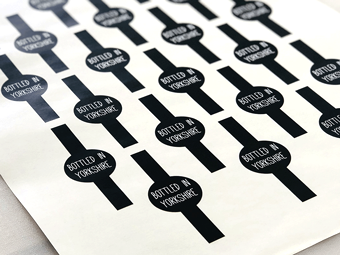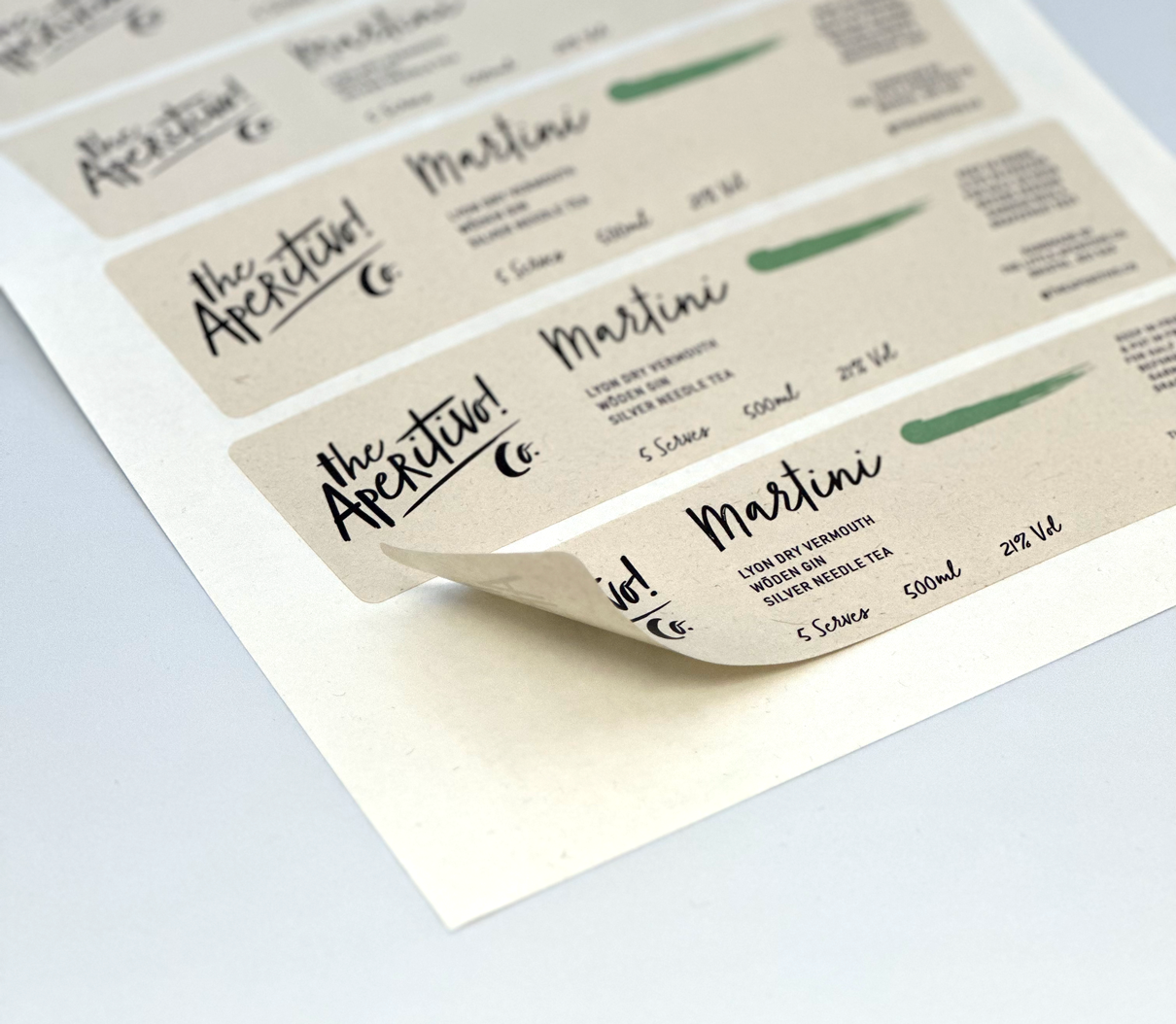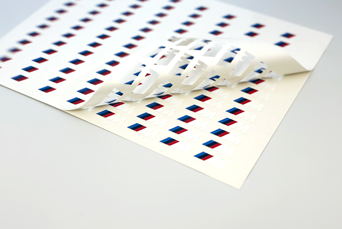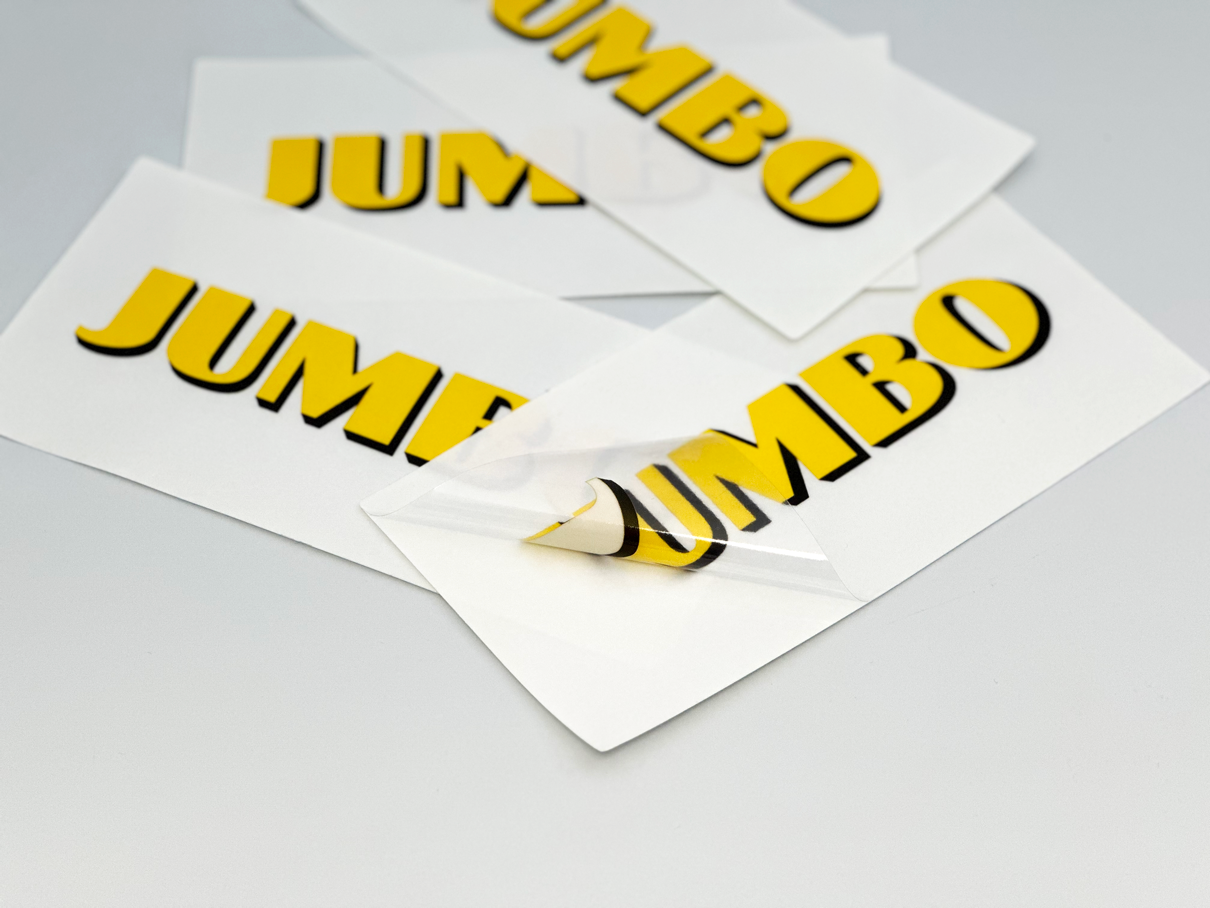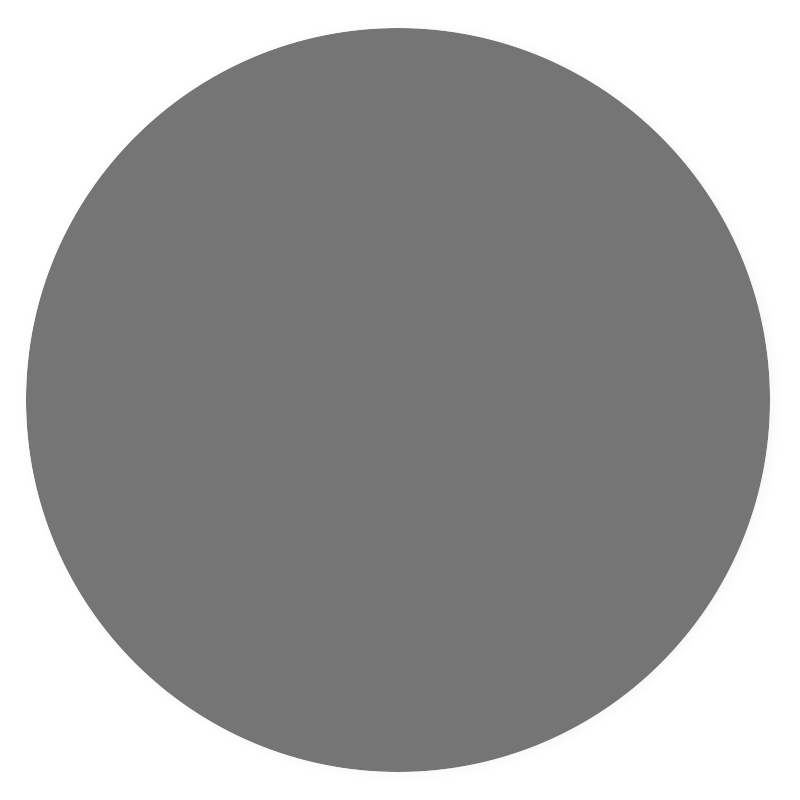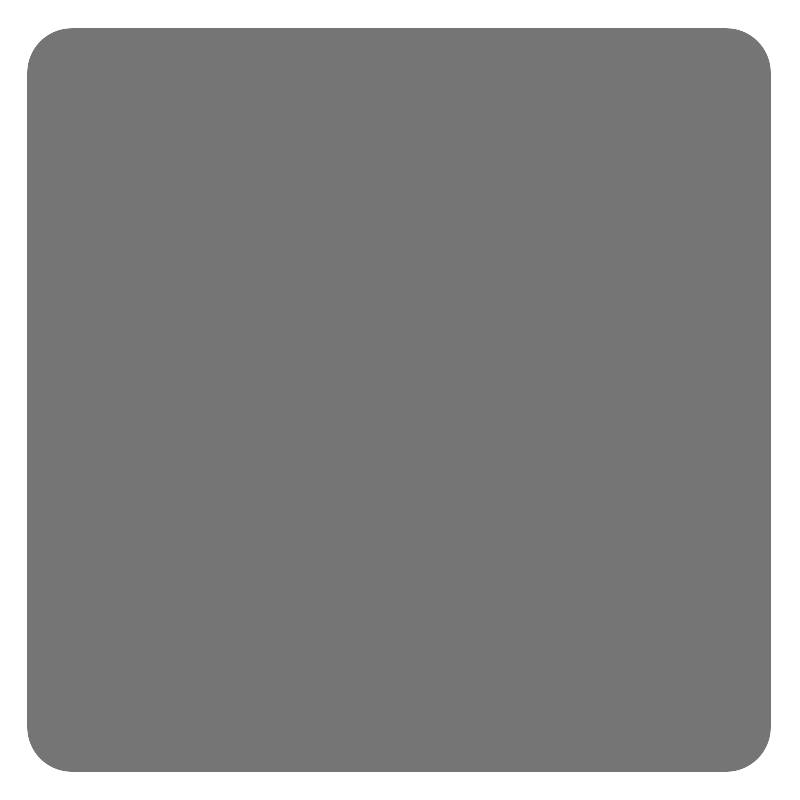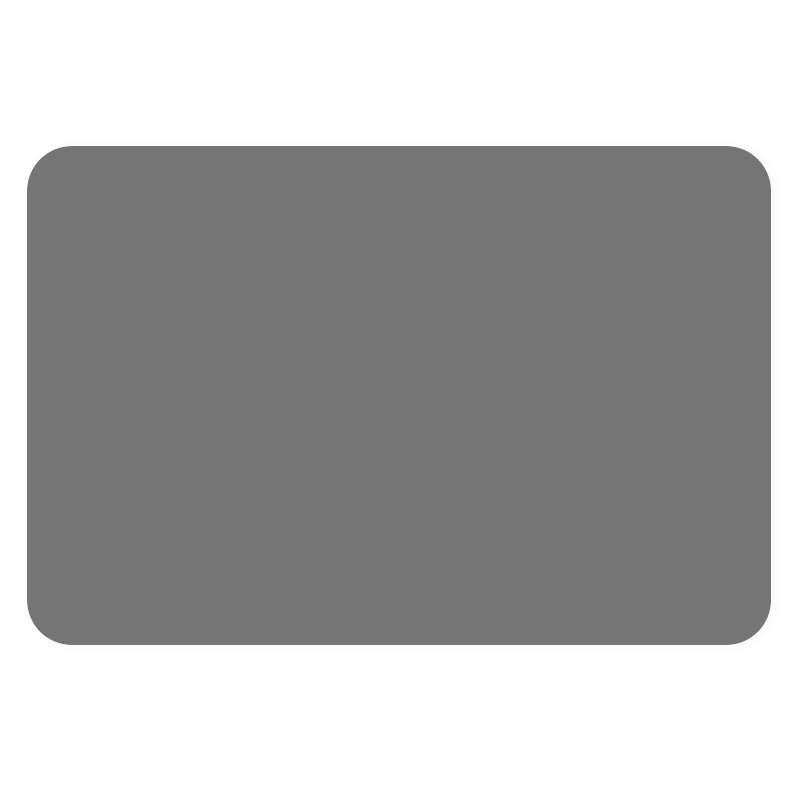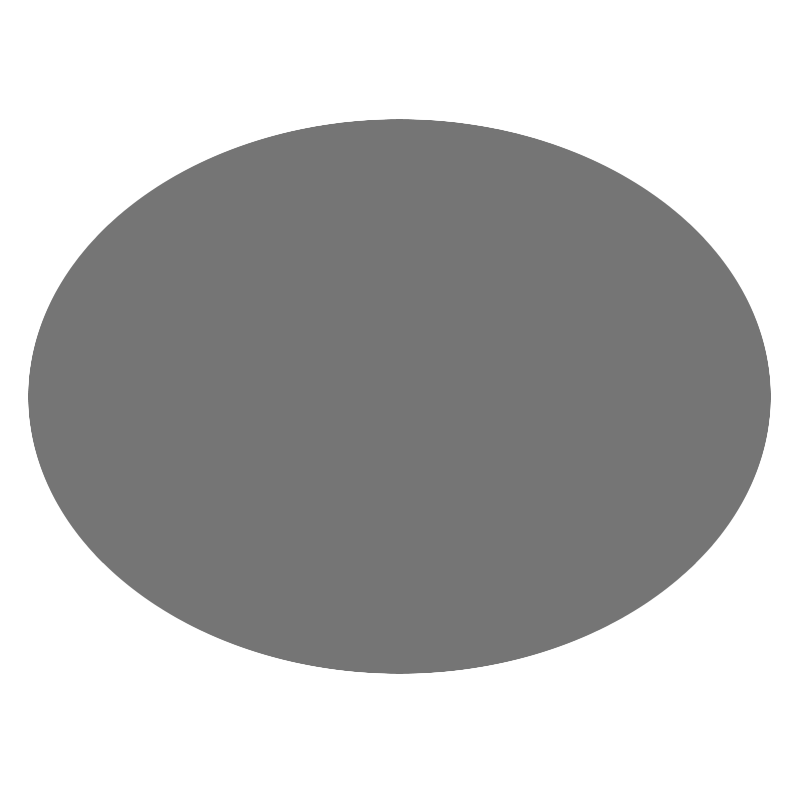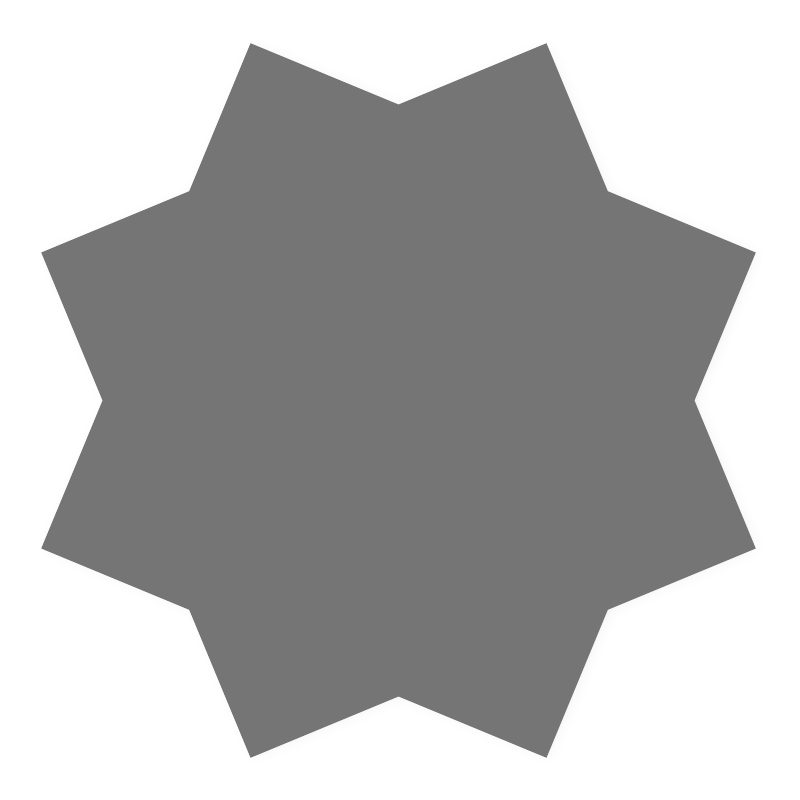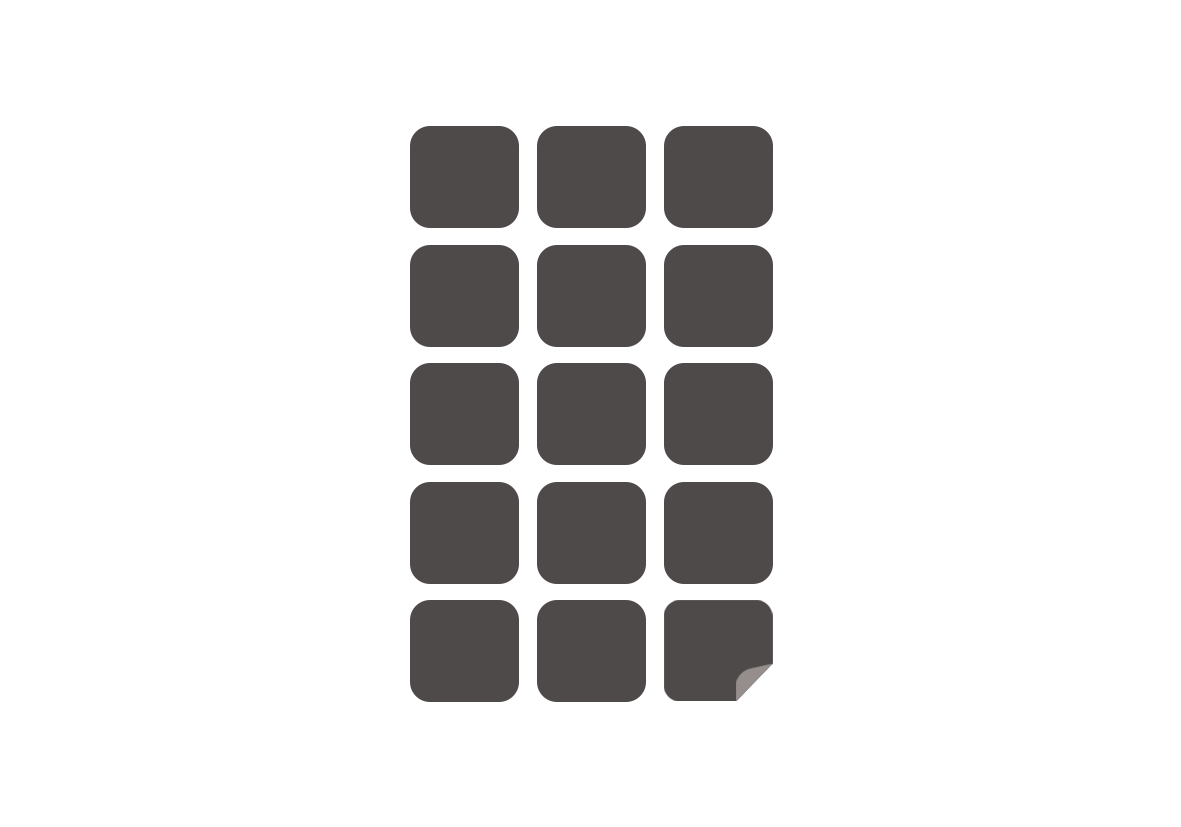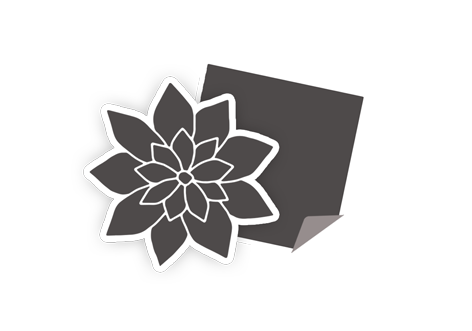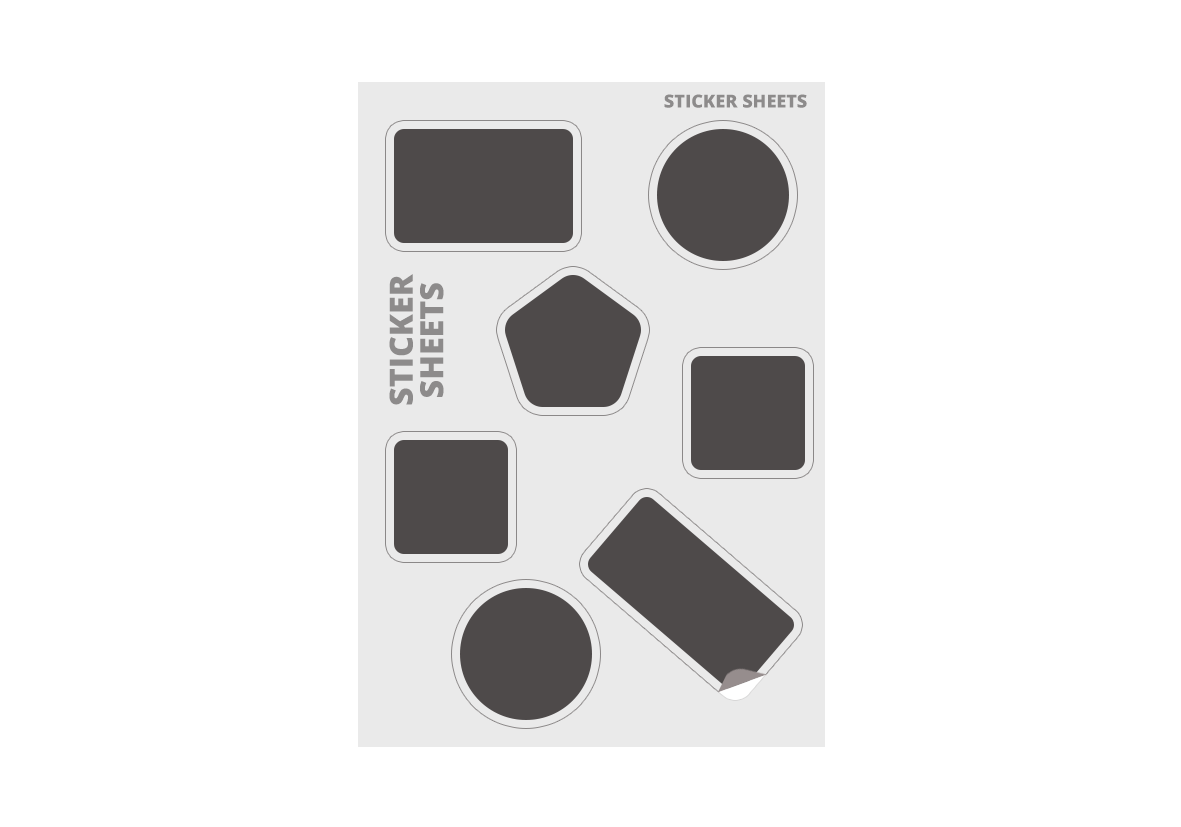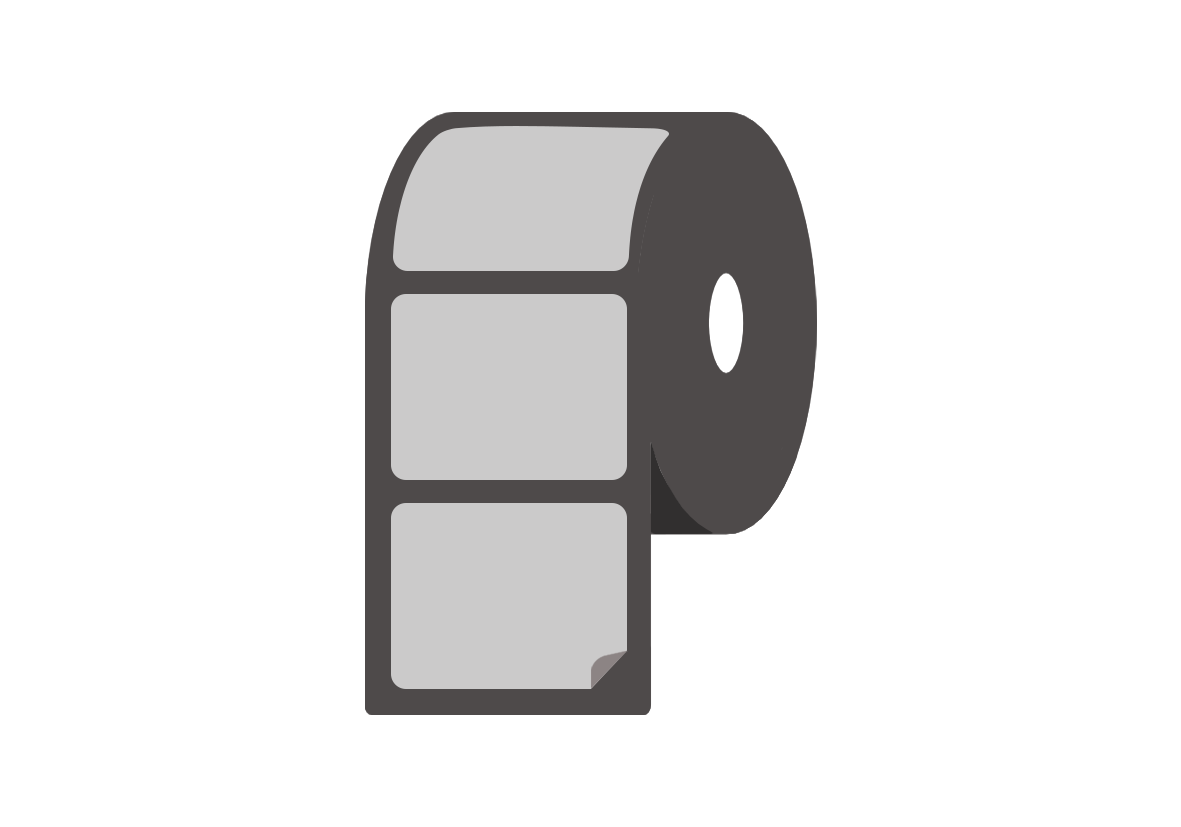What is the Best Program to Design Stickers?
Stickers are an excellent way to market your business and make sure your packaging stands out. But before you can start sticking your logo all over the place, you need to find a way to put your vision into digital form.
Whether you want small paper stickers, quirky-shaped vinyl stickers or large static cling window labels, you might be wondering where to begin... Let’s take a look at the best sticker design programs to get you started.

Sticker Design Programs
When designing your own stickers, you essentially just need to create an image file to send to a printer. Here are some graphic design programs that work well for creating bespoke stickers.
-
Adobe Spark
This free app lets you create custom labels in a variety of shapes. You can resize to get the sticker dimensions you want, then download the image. You can pay for a Spark subscription to unlock the full Adobe library of templates.
-
Canva
Canva runs in a similar fashion to Adobe Spark — a basic account is free, but you can pay to access the full range of templates, fonts and graphics, and to use the ‘background removal’ tool. It’s an intuitive program that allows you to customise every aspect of your design.
You can save your files as PDFs, PNGs or JPGs.
-
Adobe Illustrator
Illustrator is a lot more complex (and expensive) than the previous programs, but it’s one of the very best graphic design tools out there, used by many pros. If you have a little more sticker design experience and want to try your hand at Illustrator, it lets you customise your images to the utmost detail.
-
Crello
Crello shares many features with Canva, allowing you to use templates or create your design from scratch. From business cards to logos, there’s a vast array of formats you can go for.
Things to Consider When Designing Stickers
The beauty of custom stickers is that you can create a design with pretty much any shape, size, image or colour scheme. The intricacies of what you go for boil down to the type of sticker you need.
Will it be a food label that needs to list lots of ingredients? How about a large car sticker to catch customers’ eyes at a distance? Each type of sticker will have different design rules.
That said, there are a few basic design techniques that can help you come up with beautiful sticker designs that show your brand in the best light:
- Use a clear font
- Choose an appropriate size
- Use shadows and outlines carefully
- Think about composition
The sticker design programs we’ve discussed will give you the opportunity to alter all these aspects.
Where Can I Get My Stickers Printed?
So, you’ve got your sticker design ready to go. But what’s next? Do you need to buy special paper and a particular printer? Although you could try printing your stickers yourself, you’re best off looking for a professional custom sticker print service.
In which case, you might be wondering: what is the best custom sticker website for printing?
Well, with StickerShop, it’s quick and straightforward to upload your sticker designs, set up the artwork on the template and receive high-quality labels straight to your door. For more information on how to set up your designs for printing, why not take a look at our artwork guide?
And once you’ve got your bespoke design ready to go, you can just follow our order steps and enjoy our fast turnaround! If you have any questions, please feel free to get in touch with our friendly team