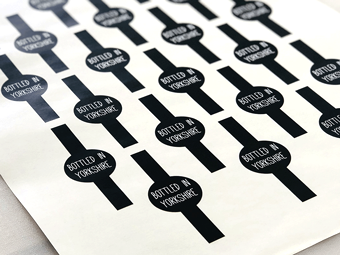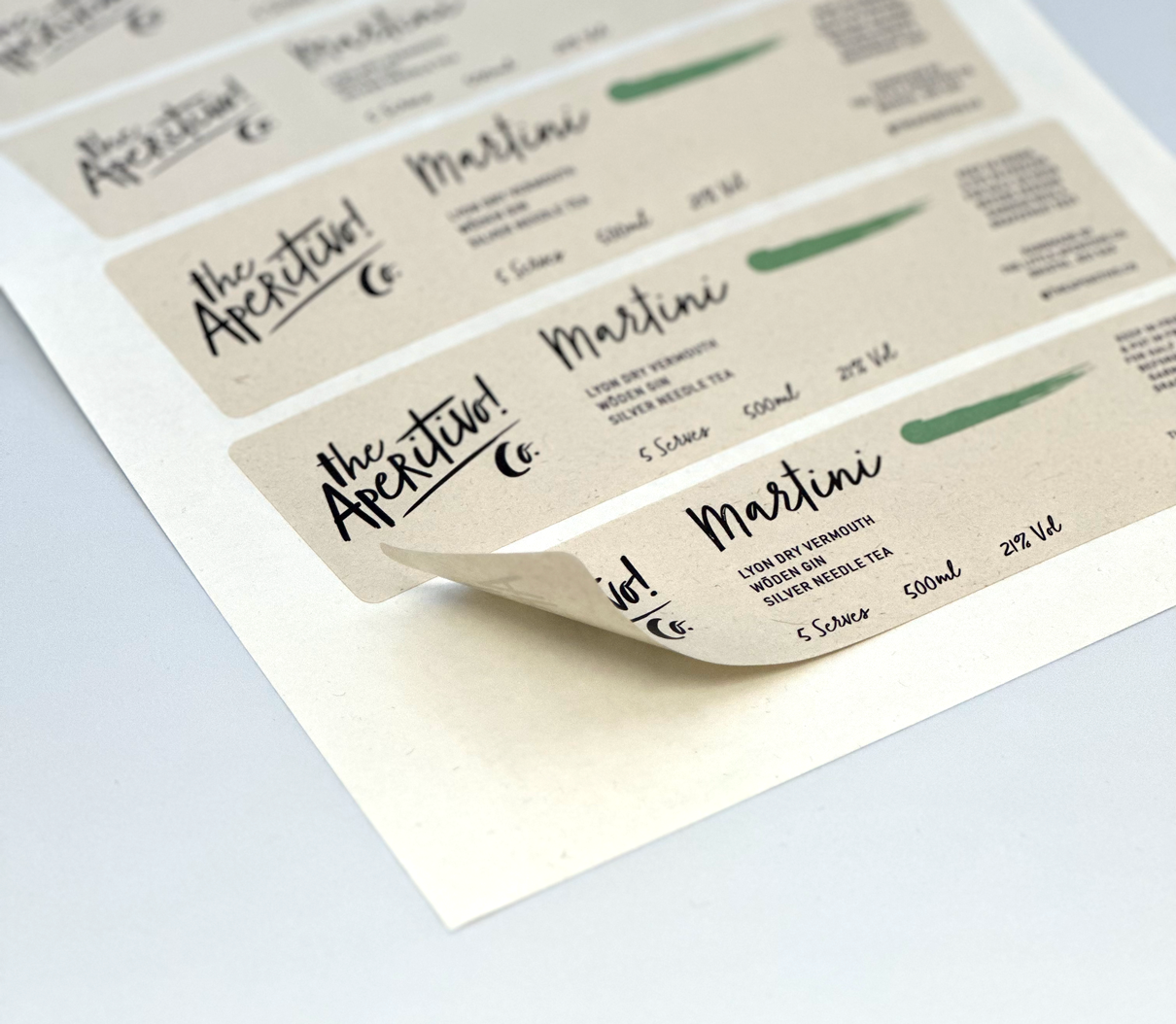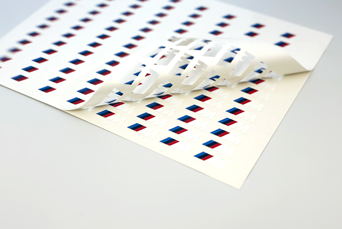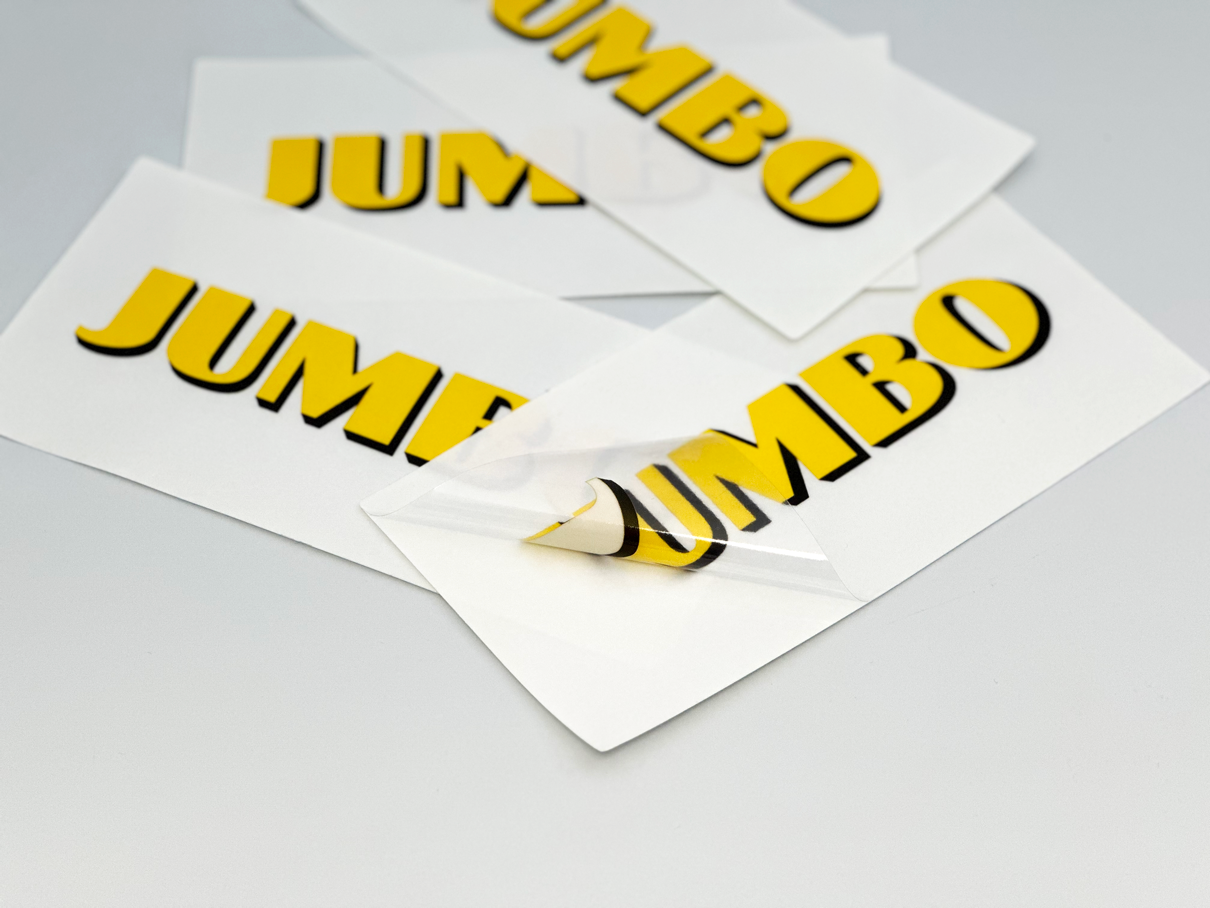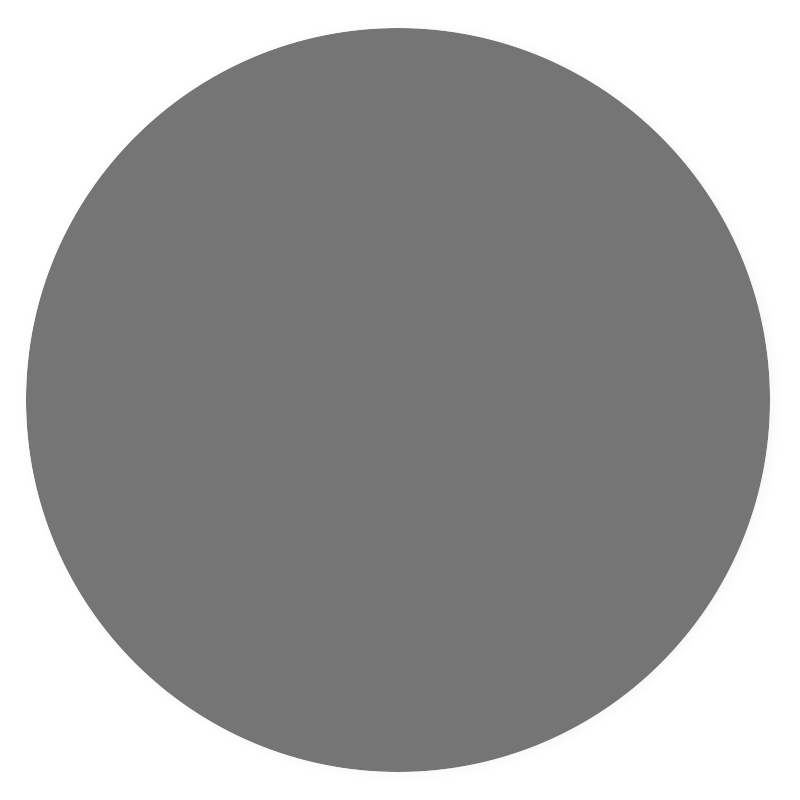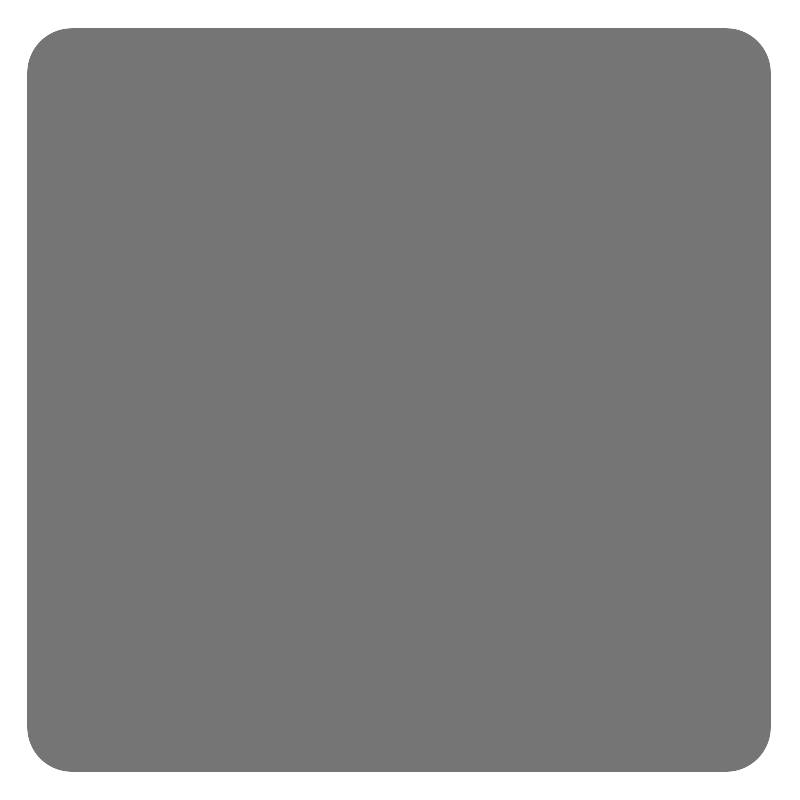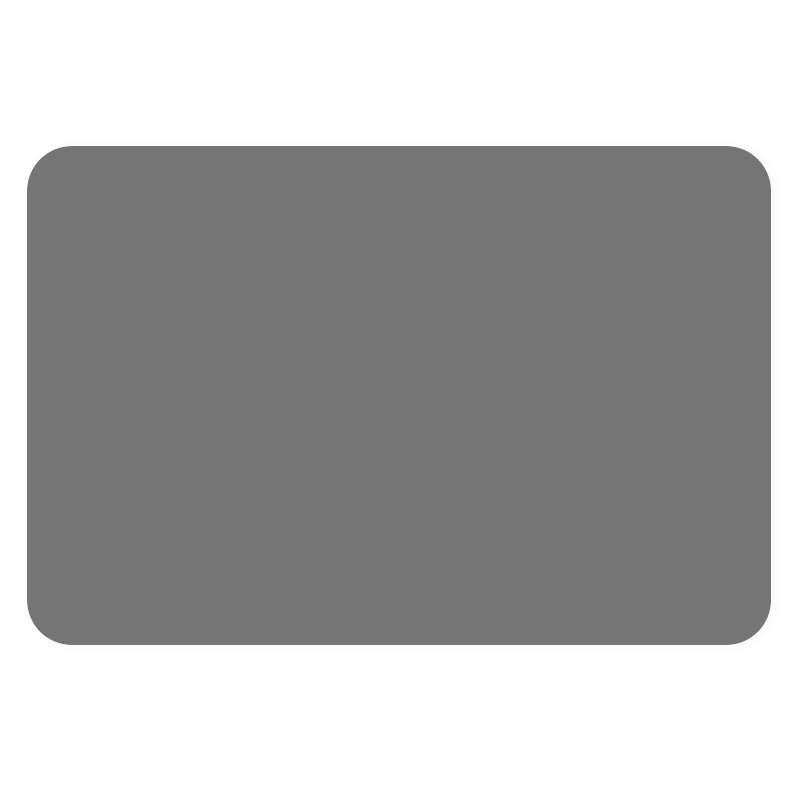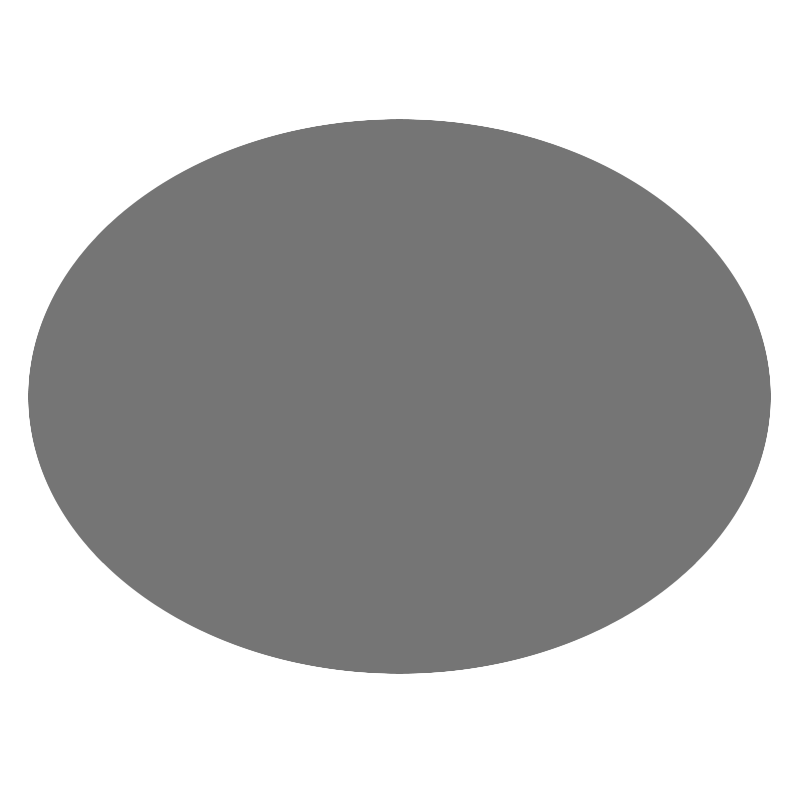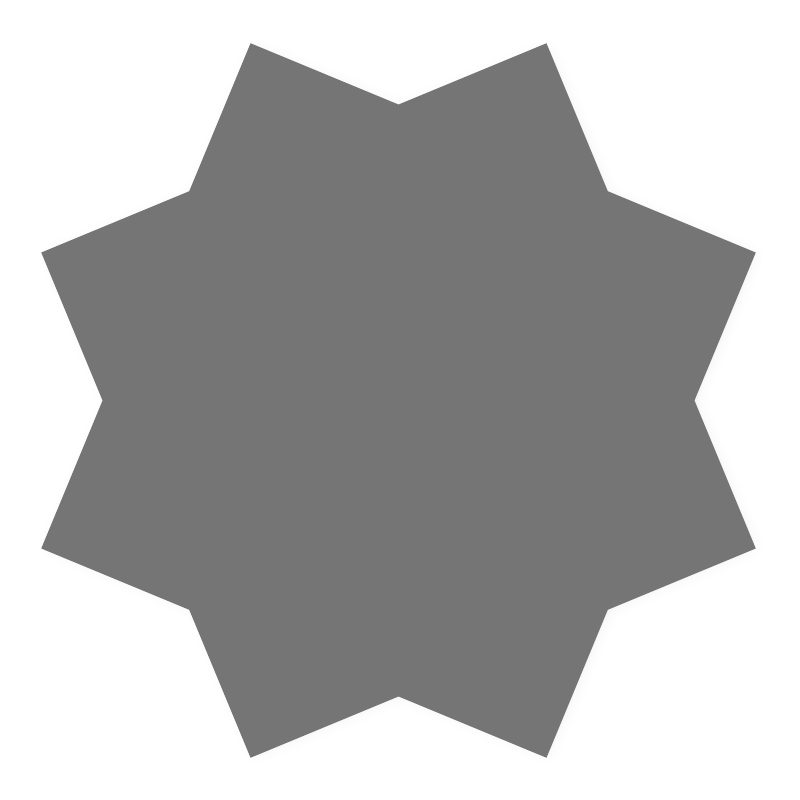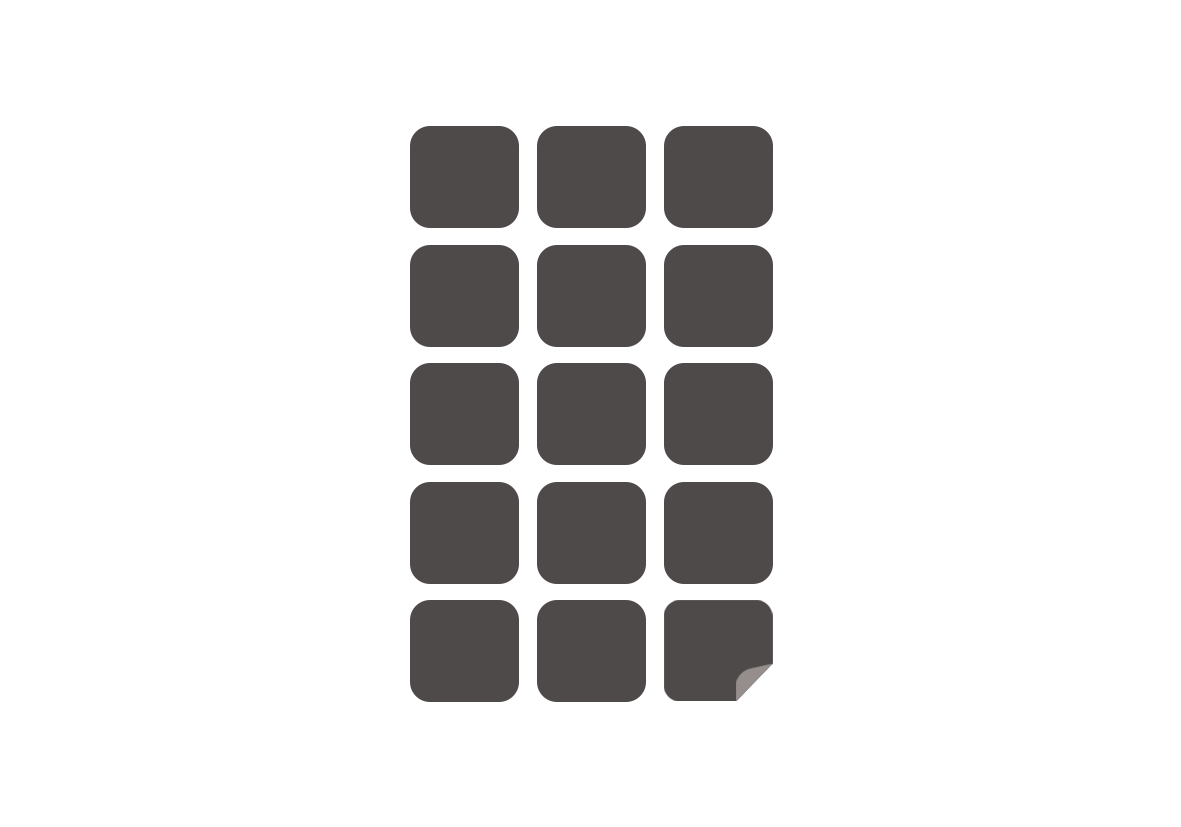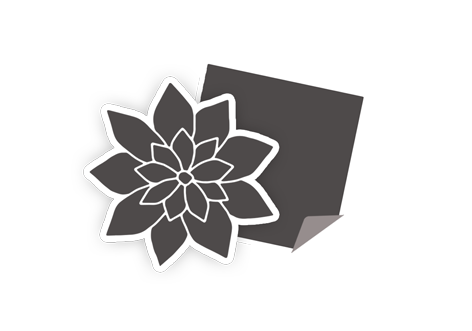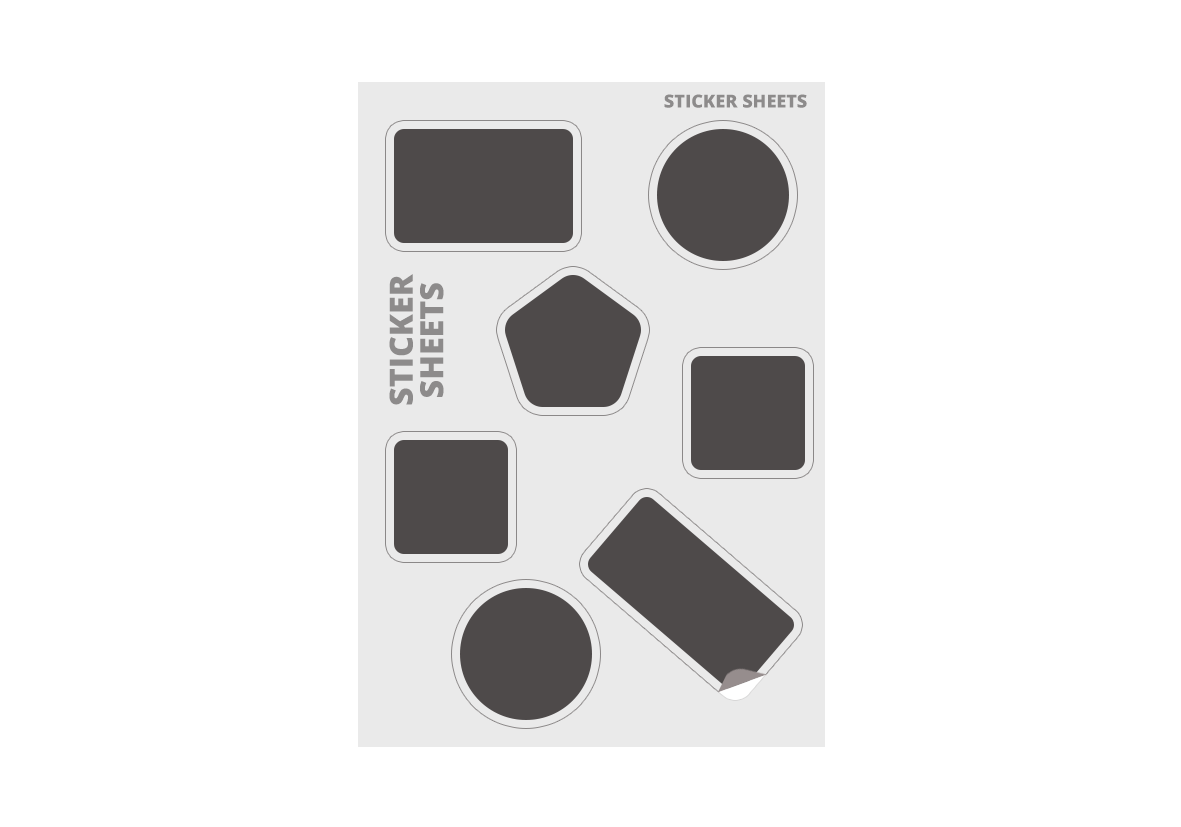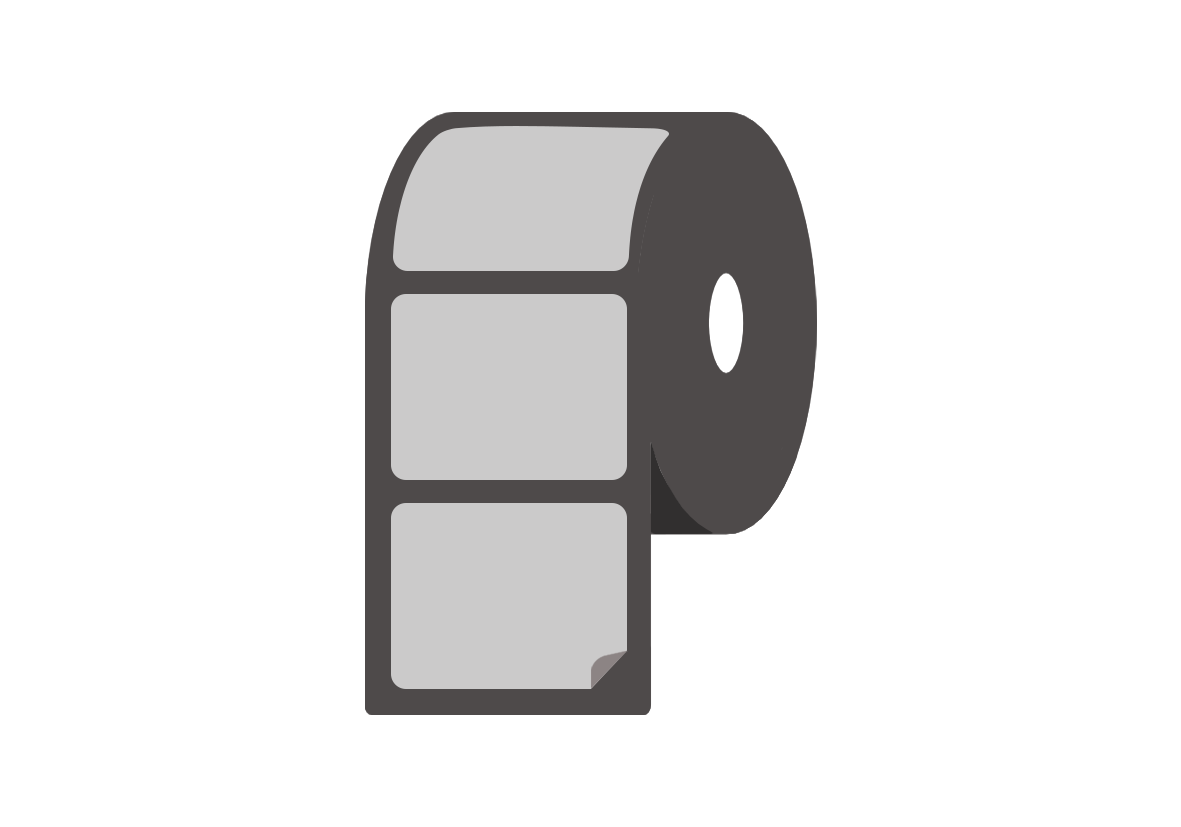How to make QR code stickers and how to use them
With the rise of digital marketing, traditional paper-based marketing, like QR code stickers, can often get overlooked. But these handy little labels can provide a quick, easy, and interactive way to promote your business. Read on to learn how to make custom QR code stickers and how to get the most out of them.

What is a QR code sticker?
QR codes (or Quick Response codes) are types of barcodes that link to a webpage or piece of digital content.
They were first used in the automotive industry but have since become popular in the retail space due to their ability to quickly transfer data between devices. This makes them ideal for marketing purposes. Potential customers can quickly and easily scan the QR code with their smartphone or electronic device and head straight to your website without having to type a URL.
QR code stickers provide a great opportunity to promote your business on packaging, posters, and other paper-based marketing materials.
Why use QR code stickers?
QR code stickers allow your business to tap into participatory culture — they provide intrigue and offer a level of interactivity that other marketing materials might not. You can add them to product packaging, display them on desk spaces and even stick them on lamp posts. QR stickers are essentially the brand ambassadors you never knew you needed!
Creating your QR code stickers
So, how can you make the most of this handy tool? At StickerShop, we can help you add your unique QR codes to professional, high-quality labels.
Just tell us what QR code you need, and we’ll make it, print it and ship it. Depending on your business needs, we can create waterproof vinyl stickers – perfect for displaying outside – or more traditional paper ones. You can choose kiss-cut or die-cut stickers, too.
Generating your QR code
For your QR code sticker to work properly, you’ll need to generate the actual QR code itself. You can do this yourself using a QR code generation tool. Alternatively, we can help with this. Get in touch to discuss details if you have any questions about the process.
Your QR code will link to a URL, taking the visitor to a relevant webpage from your business site. This is usually a call to action page, such as a checkout or subscription page — but it can be anything you like!
Once you have the code, you can choose the overall design of your labels. From the shape and material to the adhesive type and finish, you can customise every element of your StickerShop labels. Take a look at our guide to designing your own stickers for more information and inspiration.
After customising your perfect QR code sticker, we’ll print them for you and send you a downloadable digital copy of your QR code sticker, too.
Using your QR code stickers
QR codes can be used for a variety of purposes depending on your business goals.
For example, if you own an online store, you could attach custom sticker QR codes to product packaging so that users can quickly access product information. Alternatively, these stickers are a great way to encourage customer reviews — just link to a review page.
If you run an event space or restaurant, you could post unique codes around the venue so guests can quickly access menus, reservation forms and more without having to search through multiple pages of content on their phones. The possibilities are endless!
Custom QR code stickers from StickerShop
From traditional barcodes to handy QR code stickers, we can help you design and print professional and accurate labels. Head over to our How to order page, and try a free sample pack! If you have any questions, feel free to contact the StickerShop team today to see how we can make QR codes work for your business.