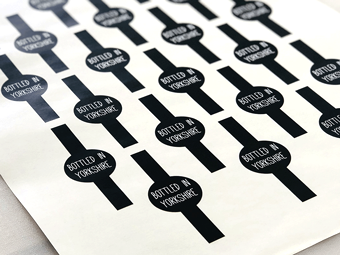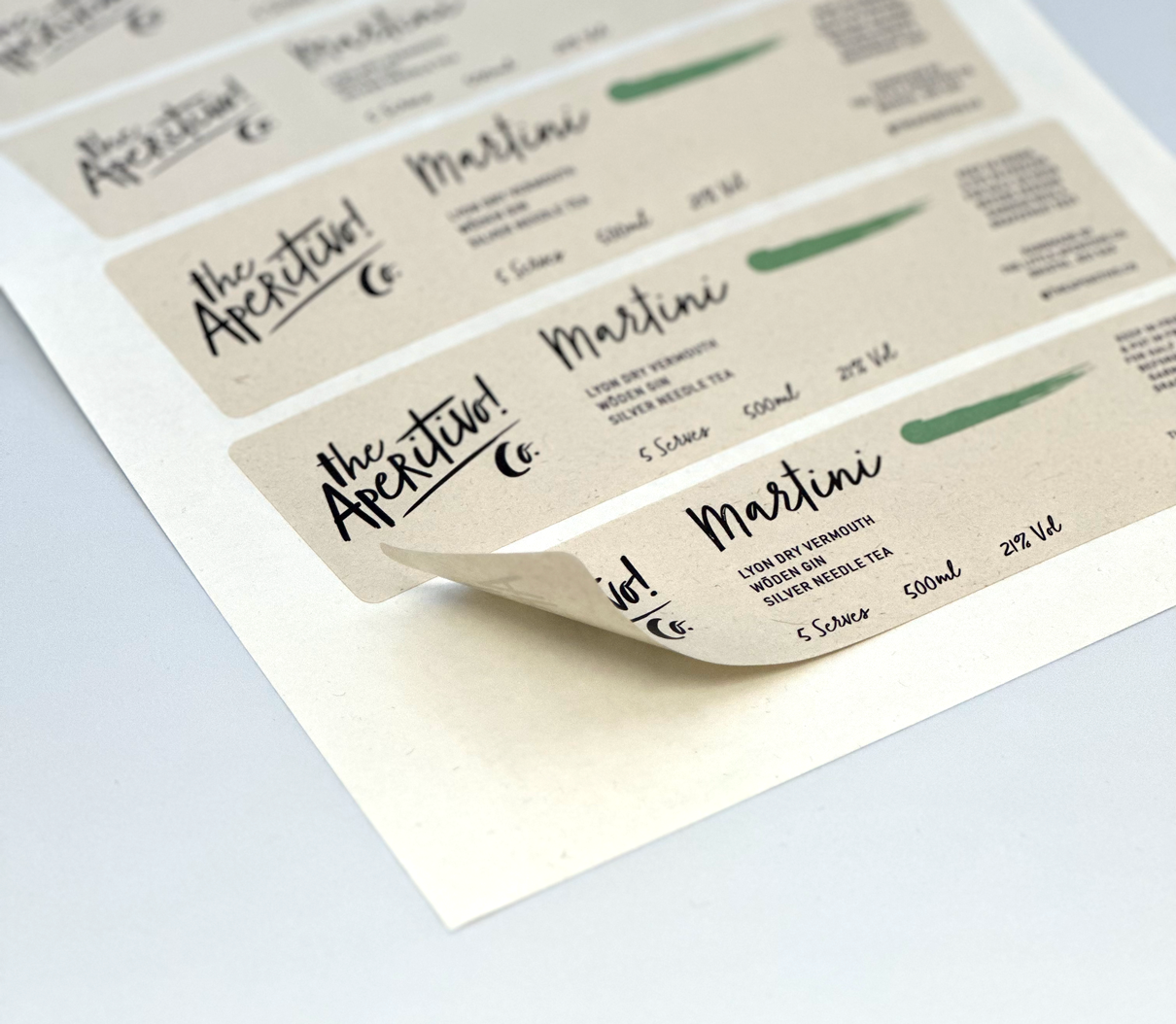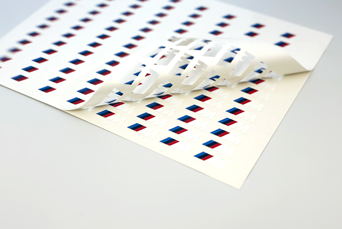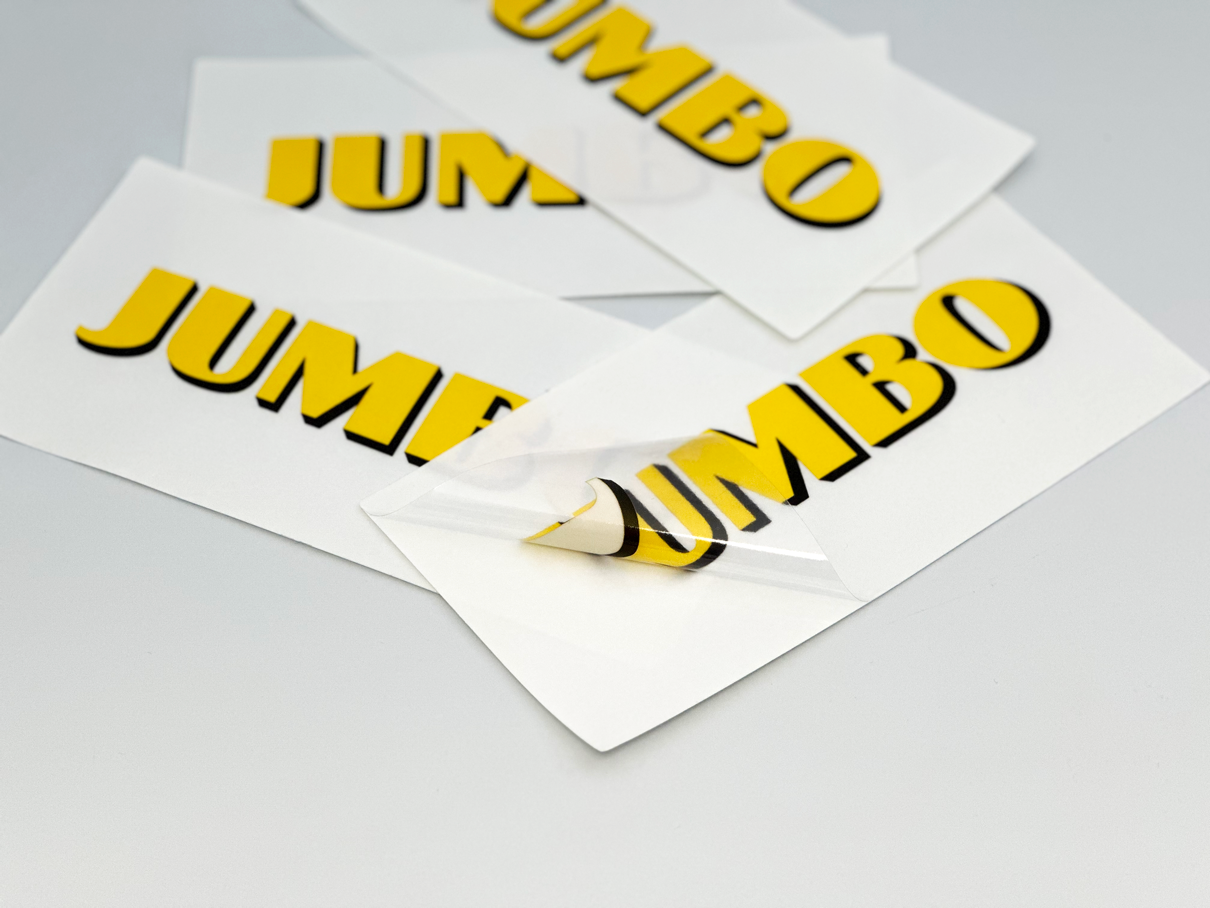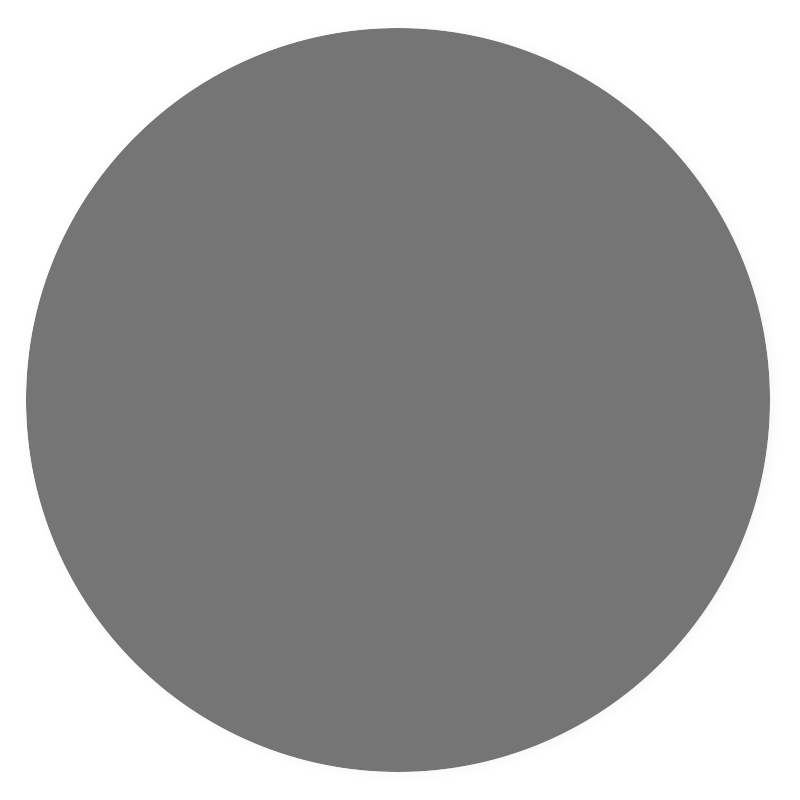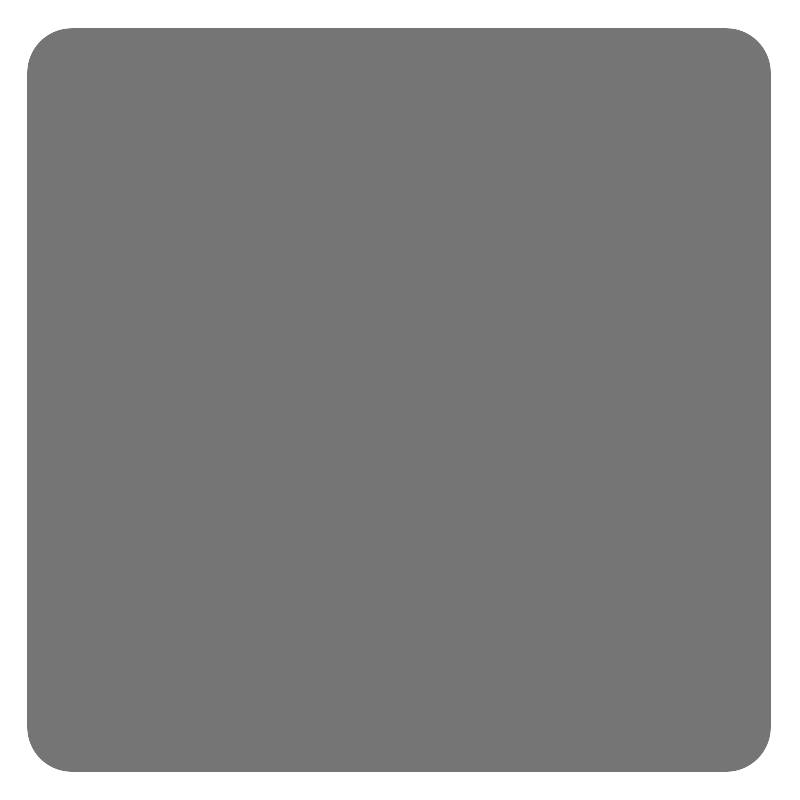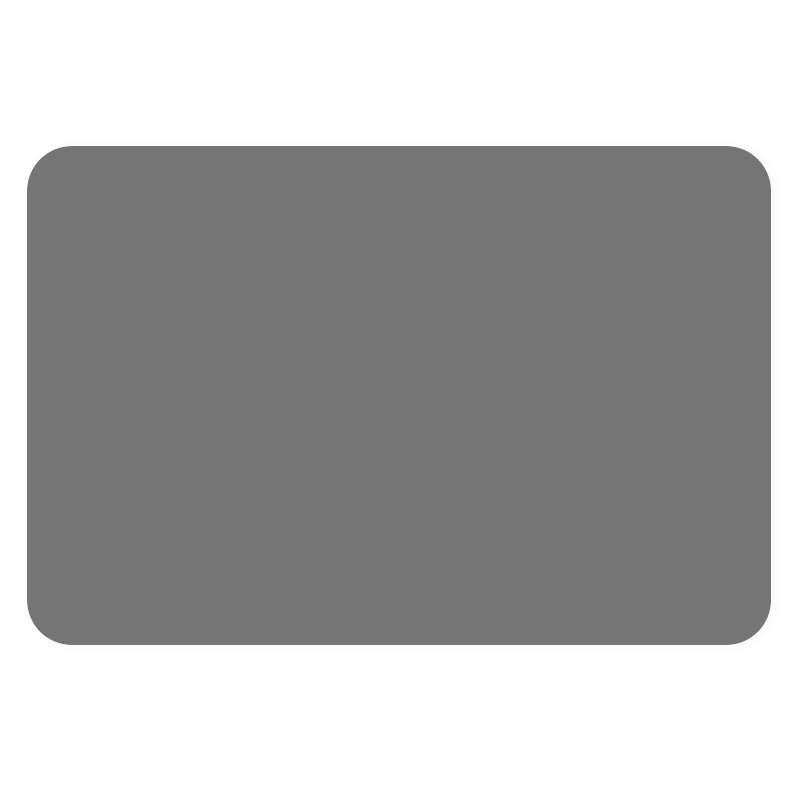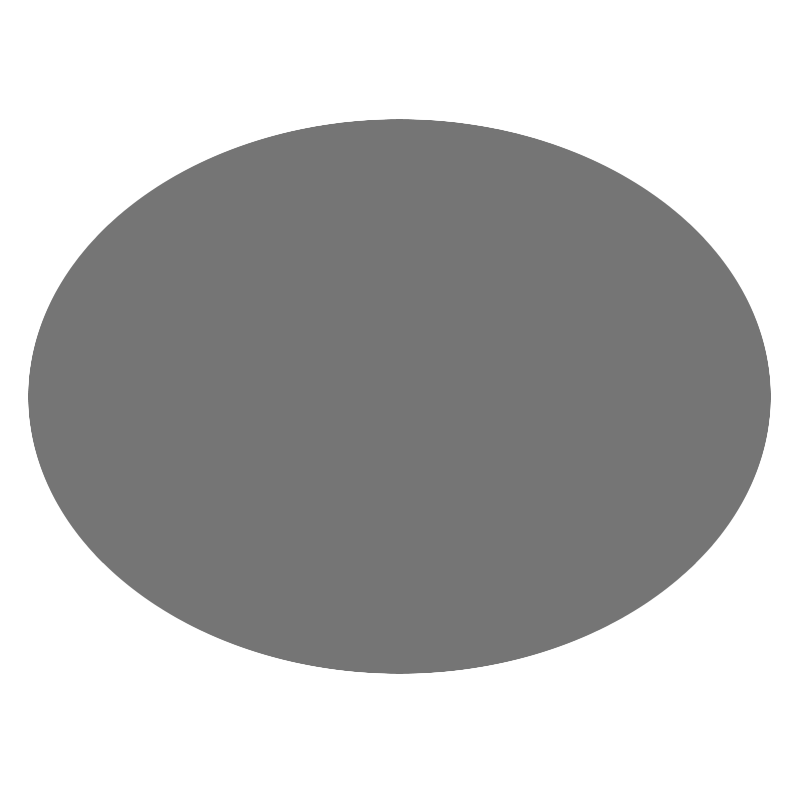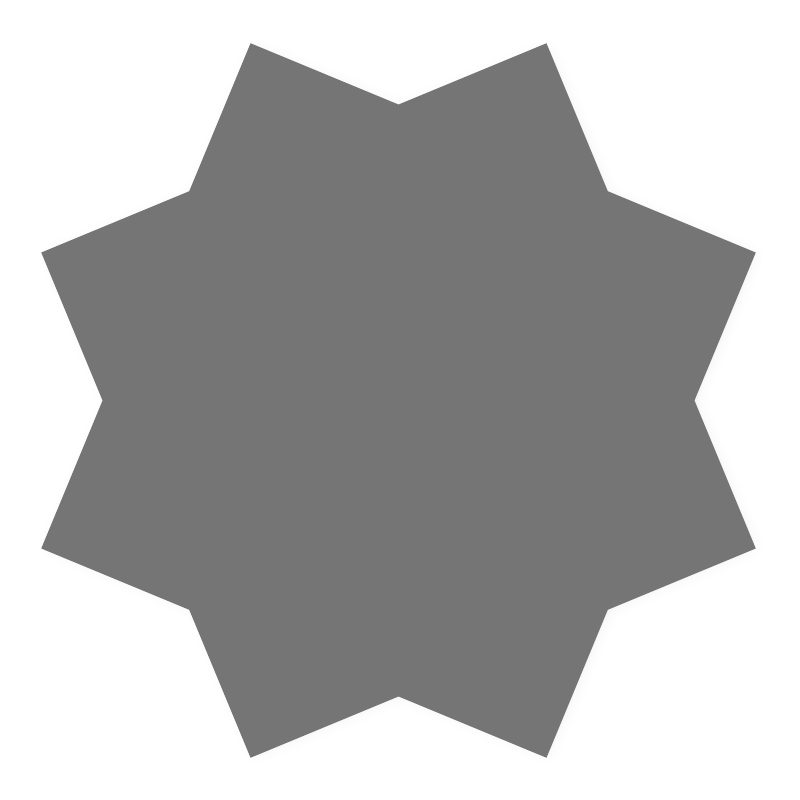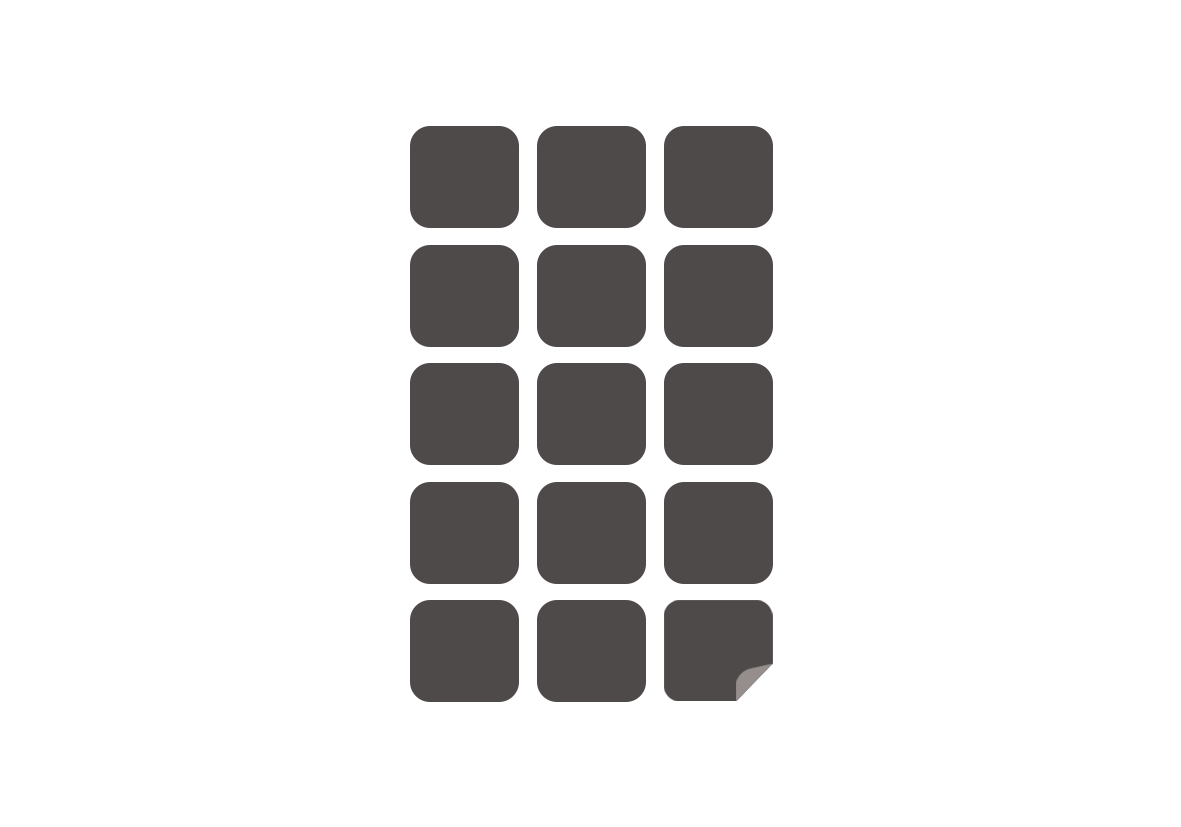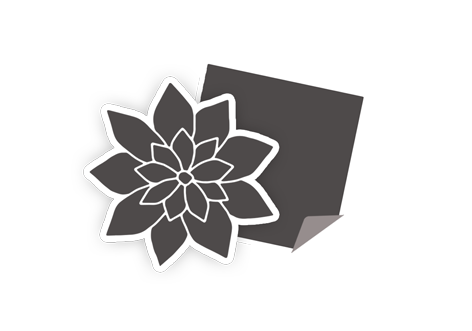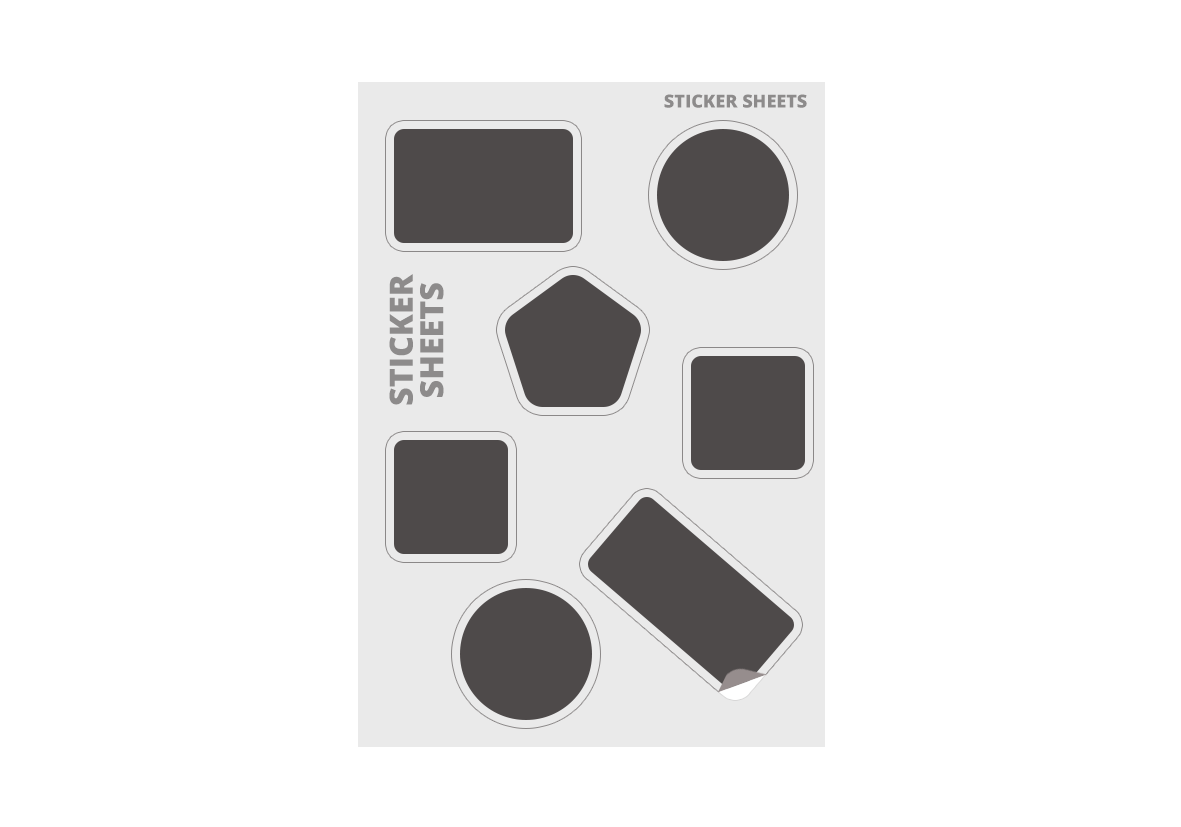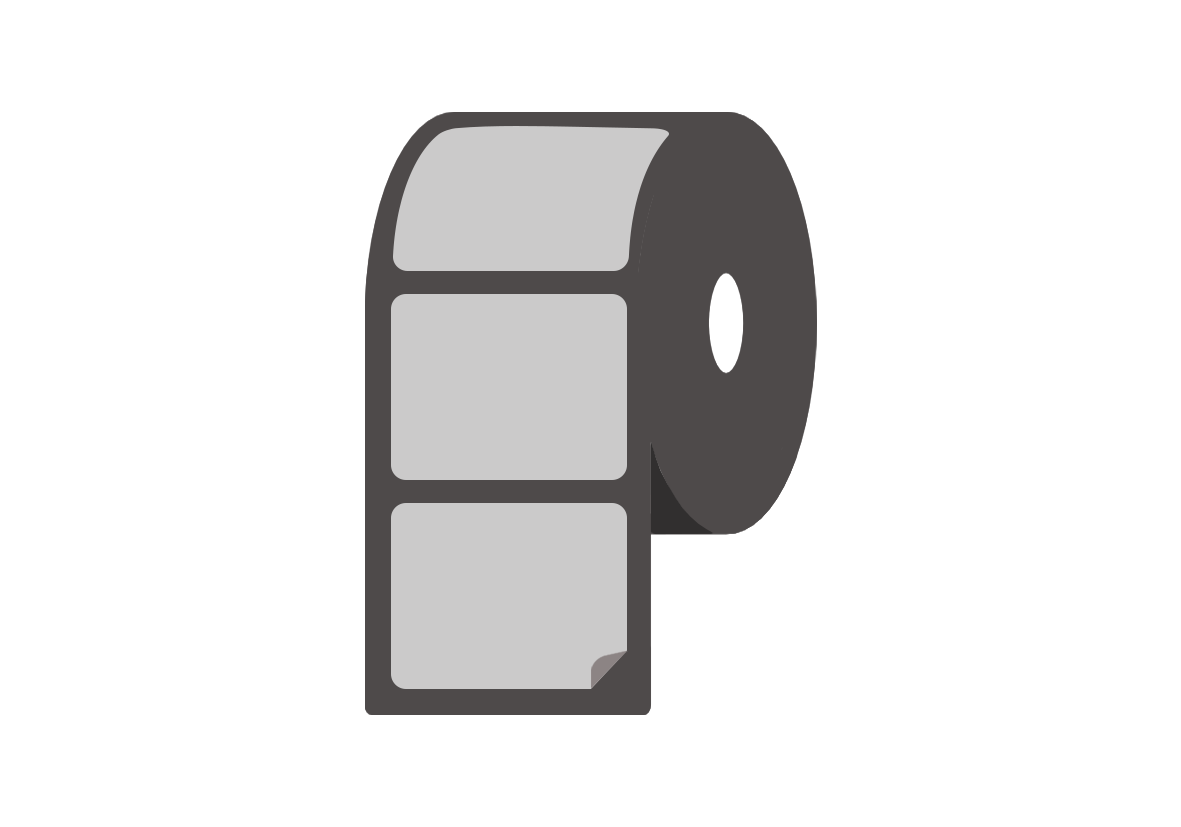How to customise address labels
Whether for personal correspondence or business-related letters and parcels, custom address labels can give your post a final flourish!
Perhaps you’ve got a special occasion coming up, like a wedding, and need to send out invitations with return address labels for RSVPs. Or maybe your company is sending gifts or information to prospective clients. Why stick with plain address labels when you could make them truly memorable?
Why customise your address labels?
Return address labels are useful whatever you're sending. They give the post office a location to return the letter or parcel if it doesn't reach the intended recipient.
Custom return address labels can also act as a signature on your post, showing your brand identity or a hint of your personality.
You get consistency
Address labels also give your correspondence a neat, consistent look. Even if you have neat handwriting, it’s challenging to ensure every letter you send out has perfect calligraphy on its return address label.
Both personal and commercial documents can benefit from the uniform nature of address labels.
It can save you time
If you have lots of mail to send, be it Christmas presents or marketing materials, writing out return addresses can become tedious. Speed up the postage process with address labels.
It adds a special touch
Want your letters and parcels to stand out? Recipients are sure to appreciate the extra thought and consideration that’s gone into your customised labels.
Design tips for creating custom postage labels
There’s a variety of software available for designing stickers. And the joy of customised labels is that you can add your own stamp to them. However, when it comes to designing impressive custom postage labels, here are a few tips to help you get the best results.
Keep it concise
Standard letters don’t give you much space. So unless you’re exclusively sending out extra large parcels, it’s best to keep your custom stickers for address labels short and sweet. Just include the essential information. This will likely consist of your name or company name, address, and perhaps a phone number.
Choose a theme
What impression do you want to give recipients? Think about your brand identity if you’re creating labels for business. Do you want to stick with your logo aesthetic? And if you’re designing labels for personal use, consider a theme that reflects your personality or the purpose of your letter.
Make sure the text is legible
Any postal worker reading your address label will need to be able to make out the information. While cursive texts might look attractive, there may be a chance of postal mix-ups. Go for a font that’s clear and instantly recognisable.
It’s also important to select a colour scheme that ensures your text is readable. Avoid red and green combinations or dark text on a dark background.
Always proofread
Proofreading is an essential part of creating any labels. And with custom address labels, a typo could not only undermine the quality of your stickers but also lead to missing post.
Where can you use them?
You can use your custom address labels on anything you like! They can be handy for personal and commercial mail, but you could also consider adding an address to your products to encourage consumer feedback.
Stickers and labels can also promote brand awareness and enhance your packaging.
How to order custom address labels
With StickerShop, ordering your custom address labels couldn’t be easier. Simply select the product you’d like, upload your design, and we’ll do the rest! You can also choose your sticker material and adhesive so you get the perfect results for your requirements.
Take a look at our artwork guide to ensure your design fits beautifully. And if you’d like to test it out, you can order custom printed samples.